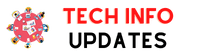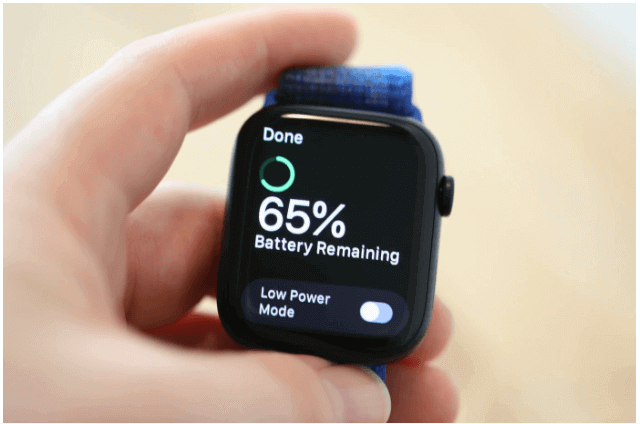low power mode on your Apple Watch
Touch and hold the bottom of the Apple Watch screen. Wait for Control Center to appear, then swipe up.
Tap the battery percentage button.
Turn on low power mode.
You can also turn on low power mode in Settings.
- Open the Settings app on your Apple Watch.
- Scroll down and then tap Battery.
- Turn on low power mode.
Every time you activate low power mode, an information screen appears. Scroll to the bottom, then tap Activate or Activate for. If you select Activate for, you can choose 1 day, 2 days, or 3 days.
When your Apple Watch is in Low Power mode, a yellow circle appears at the top of the screen.
Also, the battery percentage button in Control Center, the charging animation, and the time in Desk Clock mode all turn yellow.

Use low power mode based on battery percentage
When the battery level on Apple Watch drops below 10%, a Low Power Mode alert asks if you want to turn on the feature.
Low Power Mode turns off automatically when the battery reaches 80% charge, unless you choose to turn it on for a specific number of days.
- Low Power Mode disables these features
always on display - Notifications about irregular heart rate, high heart rate and low heart rate
- Heart rate measurements in the background
- Background blood oxygen measurements
- Training start reminder
Low Power Mode disables these features when your iPhone is not nearby
Wi-Fi and mobile connections 1
Incoming phone calls and notifications
- Low Power Mode affects these features
- Making a phone call can take longer
- App refresh in the background is performed less frequently
- Complications are updated less frequently
- Siri may take longer to process a request
- Some animations and scrolling may seem less smooth
Train in low power mode
When you use the Training app in low power mode, parameters such as heart rate and pace continue to be measured. You can activate low power mode automatically when you start a workout:
- Open the Settings app on your Apple Watch.
- Scroll down and tap Training.
- Turn on low power mode.
1. When you’re in low power mode away from your iPhone and open an app that requires a data connection, cellular data or Wi-Fi is turned on for the app to work. This can increase battery consumption significantly.
2. Missed phone calls and notifications are retrieved periodically in low power mode.