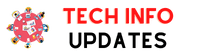The intelligent speakers have come to the market to make our day to day easier, but for now, their price does not make them accessible to everyone. The solution? Surely you have an old mobile at home that you no longer use, so read carefully, because we explain how to turn your old smartphone into a Google Home.
Before starting work, the basics: What do you need? Just two things, a speaker and a mobile. The first has few requirements, in fact it is enough that it works, regardless of whether it does it via Bluetooth or cable. If you can choose, always opt for the latter, since the former tend to disconnect if they detect no activity for a period of time.
In the case of the phone, it must be compatible with Google Assistant , so it must have, at least, Android Marshmallow to work . In addition, you will need 1.5 GB of free space on your mobile and a screen with a resolution of 720 pixels.
Get started with Google Assistant
As we have already told you, for your mobile to function as a smart speaker, it must be compatible with Google Assistant . To check it, you have two options: download it from Google Play or press and hold the Home button for a few seconds. If it is, the wizard will start automatically and you just have to say ” OK, Google ” to start working with it.
Time to set up Google Assistant. Go to Settings> Google, and click on “Search, Assistant and Voice”. There you must select “Voice Match” and access the assistant to configure the detection of “OK Google” and save your voice so that the assistant recognizes it and can obey your orders. Once this is done, select the “Hands-free” mode and activate the wizard for Bluetooth and wired devices.
Connect the mobile and the speaker
Remember that for everything to work properly, your mobile must always be attentive to your voice commands. To do this, go to Settings> Google> Search, assistant and voice> Voice. Activate the options to access with Voice Match and unlock the mobile by saying “OK, Google.”
So far, the basics to give orders to your mobile, but, to consider it a Google Home to use, you must connect it to your conventional speaker . To do this, all you have to do is do it via Bluetooth or through a cable.
Ready? You have already created your home smart speaker. Now you just have to pair it with the smart devices you have at home to be able to interact with it fully. Thus, in addition to answering questions about the weather or traffic, you can ask him to dim the lights in your house or turn on the heating at a certain time.
No microphones and always plugged in
Probably, the main problem that you detect in your home Google Home is the quality of voice detection . While the Google speaker has noise cancellation technology and high-quality microphones capable of hearing our voice in adverse circumstances, mobiles are quite behind in this regard.
In addition, you must bear in mind that both the mobile phone and the speaker must remain connected to the power at all times and the latter must also have the “Automatic power off” option disabled. Only then will the phone be ready to listen to you at any time and the speaker ready to reproduce the sound.