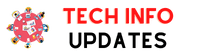Infographic Software Tools in 2022 (Free & Paid)
Infographic Software Tools are an effective tool for visually conveying complex data that would otherwise be much more difficult to convey in a non-visual way.
Since we live in an age where we know what communication tools work well and understand that they can really have a positive impact on your brand, it would be foolish not to bring this tool into your digital world if you haven’t already .
Today we’re going to take a look at some of the best Infographic Software Tools on the market, and you can also check out this great article on the best animated infographics.
It is important to remember the incredible role that information plays in the modern world and how it is perceived by ordinary users and customers .
If just by looking at a simple visual representation , one can immediately understand the main reason for the existence of a product, then this is what these tools are for, and this is why one should consider using them.
Below you will find 14 of the best infographic maker software on the web, which I have thoroughly researched and analyzed so that you can take advantage of all the benefits and hopefully find the most suitable solution that is right for you.
- Visme
- Canva
- Adobe Spark
- Adobe Illustrator
- Crello
- Vectornator
- Venngage
- infogram
- Animaker
- Creately
- Easelly
- Design Wizard
- Piktochart
- DesignCap
Important Disclosure: We are proud partners of some of the tools mentioned in this guide. If you follow an affiliate link and subsequently make a purchase, we will receive a small commission at no additional cost to you (you pay nothing extra).
1. Visme
Why we love Visme:
Ease of use
Wide variety and high quality templates
Allows you to embed projects
Visme really caught my attention when I was researching infographic makers , and for good reason.
With the latest major update for non-designers, they’ve really done “it” by making infographic creation much easier for regular users.
So the three-step process of choosing a template, editing it to your liking, and uploading or publishing your infographic will save you time and hassle.
In addition to having a variety of templates to choose from, you can also start the creation process from scratch , meaning your imagination should not be limited, and the tools at your disposal are more than enough to achieve the desired result.
You can learn how to truly become a creation guru in the Learn section of a series of articles and well-made videos, all free to watch.
The only downside I have to point out is the interface, which isn’t necessarily deficient, but could be tweaked a bit (and I’m sure it will be) , but other than that it’s a great tool.
Whether you are an individual, a business, or part of an educational system, there are ways and options to choose the plan that suits you best, thanks to Visme ‘s flexible pricing policy that basically covers all the basics.
I recommend visiting their website and checking out all the prices and features for yourself, as there is so much to consider and you shouldn’t be in a hurry.
2. Canva
Why we love Canva:
Very reliable free plan (with some limitations)
Versatile Graphic Design Software
Intuitive and easy to use
Canva is a place where you can create not only infographics, but almost everything related to graphic design: logos , business cards, restaurant menus , posters… you get the idea.
This online tool makes it incredibly easy to create amazing infographics, so once you select a template using drag and drop widgets, the whole process is fun and smooth.
In terms of features and what makes Canva different from other infographics, the creators offer the option to use existing images from your own library , either as a background or adding them to an infographic.
Also worth noting are the excellent editorial features and options that are easy to use and interact with during the creation process.
Canva is divided into two categories, Free and Pro, so by simply registering on their site, you’ll have access to over 8,000 templates ( in all categories), the ability to upload your own images , and hundreds of thousands of free photos and graphics at your disposal.
With the Pro version, you get unlimited folders for your templates, assets, and images, as well as plenty of storage space for your design files, resizing, custom fonts, and many more “professional” tools to get you really into infographics!
3. Adobe Spark
Why we love Adobe Spark:
Deep integration with other applications in Adobe Creative Cloud
Access to a huge library of stock photos and icons
Ease of use
Adobe’s solution for creating infographics and presenting other visual stories is possible with Adobe Spark.
This graphic design tool doesn’t take long to get used to (unlike its Adobe Illustrator counterpart ) , and with a built-in blog, inspiration gallery, and beautiful templates, you’ll be able to create meaningful infographics in no time.
Adobe Spark offers everything you would expect from a top-notch infographic creator.
However, the tools and simplicity of it all will make the process feel like a breeze and the end result will look professional.
Once you’re done, you have the option to share the infographic or download it as a JPEG or PNG.
It’s a great product overall, although since we’re talking about Adobe , you’ll notice when using this software that they will try to sell and offer you their other products (which can be a little annoying).
One of the strengths of Adobe Spark is that what you get for free when using this product is sufficient and in many cases does not require you to upgrade to any of the Adobe plans.
For many users who won’t be using most of Adobe’s software , upgrading will be just a waste of money (but who knows, maybe there’s some untapped potential in you that’s yearning to come out… just maybe this is the right chance).
4. Adobe Illustrator
Why we love Adobe Illustrator:
Professional Graphic Design Software
Seamless integration with other Adobe applications
No technological or creative restrictions
While Adobe Illustrator may not be the first thing that comes to mind when creating infographics, it should be . Like any other Adobe product, Illustrator is almost perfect for the tasks assigned to it. In our case, creating infographics with this tool is not super easy , but the results justify themselves in many ways.
Data visualization is at the heart of every infographic (or at least should be) , and with Adobe Illustrator, in particular its Charts Tool, bringing your designs to life is quick and easy (for a designer with little experience).
In Adobe Illustrator , customizing infographics allows you to create something really compelling. With the Charts tool, you can create flowcharts, timeline infographics, and column charts to communicate data that are easy to understand and use.
Adobe Illustrator is not the easiest tool to use , it requires some design knowledge, but the results are worth it.
You get full infographic customization – it will look and feel unique, match your brand’s color palette. If that’s what you’re looking for, Adobe Illustrator is your guy (or girl).
5. Crello
What we like about Crello:
Minimalistic and easy to use
Affordable premium plan
Crello is a popular graphic design software on the web, and for good reason . You can create almost any kind of design , including infographics.
Crello makes it easy to create compelling infographics with a variety of templates, fonts, animations , objects, and the ability to upload your own images.
Creating Infographic Software Tools with Crello is pretty easy: just choose a format, a template, and customize the design. Once you’re done, share it with the world.
With thousands of templates available, creating a unique infographic takes a matter of minutes (if you are very fast and consider yourself an infographic guru) , and if not, the process is pleasant and easy .
If you find the process of creating infographics intimidating or boring, don’t worry. Crello has really gone a step further to provide a great infographic experience. Check it out for yourself – you’ll love it.
6. Vectornator
What we like about Vectornator:
Free plan, no strings attached
The best design app for iPad and iPhone devices
Great for both beginners and professionals
Although Vectornator is not an infographic creator at its core and does not offer ready-made templates, as the platforms discussed earlier do, it allows you to fully control the process of creating and designing infographics from start to finish.
This approach is for more advanced users and there is a learning curve to be aware of, but for those who are willing to overcome this hurdle, it can be an indispensable tool for all graphic design, especially infographics.
An important caveat about Vectornator is that it is only supported by Apple products (cross-platform functionality is available), so if you’re a Mac/iOS user, then you’re in luck. Sorry Windows and Linux lovers!
The interface is pretty intuitive , so with a little digging around it will make you feel right at home when creating infographics, illustrations , and anything else you might like.
There are tutorial videos available right from the start that perfectly explain how the app works, so it all depends on how creative and custom you want your infographic to end up looking.
This product is available for free on all Apple devices in the App Store. Whether you use this product or not is entirely up to you, but it’s at least worth checking out and familiarizing yourself with (who knows, maybe it’ll be the deciding factor for you).
7. Venngage
What we love about Venngage:
Software designed primarily for creating infographics
Hundreds of beautiful templates
Reliable web editor
With Venngage, you can create beautiful and impressive infographics that look and feel professional, even if your design skills are close to zero.
The process of creating infographics is effortless and consists of three simple steps that keep you from creating amazing infographics.
You will be able to use their templates to create infographics for any purpose – presentations, social media visuals, reports – so that when your idea or message is visualized, it will not only impact your audience, but will be really engaging and understandable.
In terms of pricing, you have the option to pay monthly, quarterly, and yearly, with the yearly option giving you 20% off the Business Plan and 17% off the Individual Premium Plan.
It’s worth noting that there is a free version , which is quite limited, but it’s worth checking out before committing to it entirely.
8. Infogram-Infographic Software Tools
What we like about Infogram:
Software specialized for creating infographics
Beautiful blotches
Lots of integrations and advanced features
If numbers and charts are the focus of your infographic, then Infogram could be the perfect solution for you.
With this platform, you will be able to create not only infographics, but reports, dashboards, slides, charts, maps, and graphs for social media that ultimately communicate information in a different way.
With Infogram , there is no need to worry about the learning curve as the user interface is simple and efficient, and the drag-and-drop features make the process of creating infographics intuitive and easy to learn.
All this means that you can create complex reports that will not only look great, but also allow you to correctly display data and easily understand it.
Infogram has many options designed for different users depending on the size of the business or personal needs.
It’s important to note that there is a free Basic plan, which is great on its own, but if you often create detailed infographics and don’t want to be limited in any way, then you should opt for the Pro version.
For businesses and teams, things get a little more interesting as Infogram has unique collaboration features that are worth looking into if you see it giving an edge to your team.
9. Animaker
What we like about Animaker:
Great for creating animated infographics
Ease of use
Affordable pricing
Once again, we’re taking a little break from the standard infographic approach and exploring a different way of presenting information.
In the case of Animaker , this is due to animations and live action videos that are easy to create while conveying all the important information and data for your audience.
This platform will allow you to create personalized infographic videos with all the graphs, maps, icons that will be enough to get your message across to the audience.
Animaker is a cloud-based tool that contains over 1000+ icons, 3000+ maps and 100+ charts, as well as a large number of ready-to-use templates for creating data stories.
10. Creately
Why we love Creately:
Great for process visualization and charting
Good for team collaboration
Affordable pricing
Creately is a charting tool that can be used to create collaborative infographics with others .
Infographic Software Tools, There are tons of ready-made charts to choose from, and a logical and intuitive editor makes “drawing” infographics a simple task without much technical skills.
This product is more focused on designers and can be used for other purposes than just creating infographics.
You’ll be able to quickly visualize your ideas with drawing shortcuts, and if the diagram is in the process of collaborating, making any changes to an existing diagram is very easy, and it all happens in real time – so you’ll be aware of all the changes.
The great thing about this platform is that there are no frills and the approach is very simple so you won’t be confused in terms of design.
Creately also works with a wide variety of formats, and embedding charts in a website is also possible using their interactive viewer.
Creately is free to use for personal use, but because it’s a product that focuses on the collaboration aspect, that’s where it shines and sets it apart from other infographic makers.
The price increases if you plan to have more users (in general you can have up to 100 access codes/users).
There’s a 30 day free trial if you’re interested, and currently due to the COVID-19 pandemic, Creately is offering a 50% discount on Team Plan with coupon code ‘ WFH-TEAMS ‘, so depending on your situation, this might be a great solution and save you a decent amount of money.