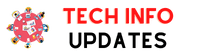The Big Data change the rules. Our behavior and activities are constantly being carefully studied. It records in detail where we are going, what we prefer to do and how much time we spend doing our favorite activities.
All this rests on numbers that for some can be complex to visualize.
The giants of the technology sector such as Google , Facebook , Amazon, Twitter, Netflix and others on a recurring basis review their data in depth and develop efficient commercial strategies that constantly manage to renew their commercial formulas based on excellent visualization tools.
Next we will take a tour of the 20 best tools for Big Data visualization .
You will discover its potential to know which one to choose if you are going to make presentations or if you are going to use this data in the development of projects. Let’s get to know them.
The 20 best tools for Big Data visualization
Tableau
We begin this tour of Big Data visualization tools with Tableu .
This visualization tool is excellent for companies since it allows the elaboration of interactive charts, graphs and maps by just pointing out some of its benefits.
One of its most interesting features is its mode of use. Depending on our preference we can use it on our desktop or even remotely thanks to its cloud service. The weak point of its cloud operation is that it does not allow deep levels of customization.
Info gram
This visualization tool is fantastic.
It helps us in real time to make visualizations and infographics with Big Data. It has a wide set of customizable templates in which we can reflect our data.
Info gram allows you to register collaborative accounts for media editors and journalistic teams, brand designs for companies and has a special space for educational projects.
Chart Blocks
Charts Blocks is a very simple and very productive tool.
With it we can create attractive visualizations starting from spreadsheets and databases. It has a graphics creation wizard that makes the job very easy. In it we obtain graphics created starting from HTML5 by using JavaScript libraries D3.js.
With this data visualization tool we can generate graphs to insert them in our web pages and social networks.
Data wrapper
If your main work area is journalism, Data wrapper is the data visualization tool you need. Many digital news outlets have adopted this wonderful tool to make their graphics.
Among them are The Washington Post , The Guardian , Vox, BuzzFeed and The Wall Street Journal . It is simple to use and does not require coding.
In it we can load the data to be used and transform it in a simple way into a graph or a map. It also has a wide base of templates to easily integrate these visualizations to our website.
Ploty
In this Big Data visualization tool you can create greats in a matter of minutes.
With Ploty you can simply start from a spreadsheet. Its simplicity and the great results it offers have led large technology companies to require its services. We can also use its API to carry out projects in JavaScript and Python.
RAW
One of the most versatile tools is RAW . In it we can link Big Data from Microsoft Spreadsheets, Google Docs or Apple Numbers or any list.
We will achieve excellent views. Best of all, they are easily exportable to various graphic editors such as Adobe Illustrator, Sketch and Ink scape.
Visual.ly
Visual.ly is an exceptional visual content service where we can make excellent visualizations on Big Data. Its attractive proposition has been used by giant brands such as VISA , Nike and even National Geographic.
It has a fairly simple online system to develop projects in teams. We can develop goal tracking strategies thanks to your email alerts, which makes it a very functional tool.
Visualization tools for developers
At a slightly deeper level of complexity we will find data visualization tools of a higher level.
Specially designed to visualize data found in JSON or XML, with these tools we can create interactive visualizations to the delight of our users.
If we must emphasize that to use these important tools you must have knowledge of JavaScript to get the most out of it.
D3.js
There was no way to start this list to a different library developers to D3.js .
It is an exceptional open source data visualization library that runs on JavaScript and uses HTML, CSS, and SVG. In addition to being the most complete on the market, we love it because the Linkurios was built based on it .
Ember Charts
Ember charts are based on the combination of Ember.js and D3.js properties.
With it we can make graphical visualizations of complex time series, bars, pie charts and scatter charts. It is a very comfortable, elegant and light tool. It is intended to provide solutions and contains practical modules for correcting errors.
NVD3
Another tool that runs on top of D3.js is NVD3 .
With it we can create reusable graphics and components.
It is a very simple interface that keeps all the graphics that we create ordered and customizable at any time. It is a fairly comfortable option to enjoy all the benefits of D3.js, with a less complex interface.
Google Charts
Google Charts is a very interesting tool that runs in HTML5 and SVG. One of its main advantages is the fact that it is compatible with all commercial browsers, including Internet Explorer.
In it you can create interactive graphics. It has a very nice and easy-to-use interface where you can easily choose what type of visualizations to use.
Fusion Charts
Fusion Charts is a very comprehensive JavaScript chart library that includes more than 90 charts and 900 maps made available to us to transform our data into amazing visualizations.
It has the facility of being easily integrable to libraries like jQuery or to frameworks like AngularJS. It supports languages like ASP.NET and PHP. Once the data has been transformed into graphics, it can be exported in various formats such as PNG, JPEG, SVG and PDF.
High charts
High charts is a JavaScript API that can be integrated with jQuery. In it we can create presentable graphics and visualizations in SVG.
In it you will have the possibility to use its specialized graphics “Highstock” and “Highmaps” together with all the available accessories.
This API is free for non-commercial projects. There is also the possibility of acquiring a user license on your website.
Chart.js
If we need to make a graphical project that is light, without a doubt Chart.js is the option to use.
It is built in open source, it is very fast and it is extremely easy to use. In it we can make 6 types of very useful graphics. In it we can develop pie, line, bar and radar graphics. The most impressive thing is its weight of only 11kb.

Leaflet
A lightweight tool to use for creating Big Data maps is Leaflet .
Taking advantage of OpenStreetMap data we can add HTML5, CSS3 and interactivity visualizations to create impressive graphics for mobile devices. It is a very interesting open source tool.
Chartis.js
Chartis.js is a fully customizable JavaScript chart library where you can make amazing chart projects. This tool is easily integrable with AngularJS, React, Meteor, Ember and WordPress.
It offers a great variety of configurations and mixes since it removes some of the limitations of CSS styles.
n3-charts
n3-charts another very interesting case of JavaScript libraries built on D3.js that helps us to visualize data in simple and interactive charts.
This Library offers us simple and elegant visualizations that can be implemented in AngularJS. Recommended for small-scale projects.
Sigma JS
Sigma is a very versatile visualization tool. We have already talked before about its capabilities to visualize graphs. With it you can draw large data sets and easily integrate them into web applications.
In it, you will get high-quality built-in features like Canvas and WebGL renderers.
Poly maps
Poly maps is a JavaScript library that uses SVG to represent geographic data of any level. With the implementation of CSS rules we can easily interpret standard GeoJSON data.
It is the best tool we can get if we want to create heat maps.
Processing.js
Processing.js is a very useful tool in which we can develop web-oriented graphics. This library is one of the most complete that we can get in terms of visualization and interactivity.
For its execution we need to use a browser compatible with HTML5
What tool or library should I use to visualize Big Data?
As you have seen, this is a first-rate selection of Big Data visualization tools that meet different needs.
In the first block you will be able to get the one that adapts to the needs of your project in a simple way and without having to resort to programming languages or APIs.
In the second section there are those that go beyond the basics and that are fully configurable by expert developers.
Evaluate the level of complexity of your project and based on that, choose any of these impressive Big Data visualization tools.