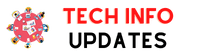While you can accomplish a lot with a team site in SharePoint Online, there are a few essential features that you’ll find very useful.
Lisa
A SharePoint team site has five prepopulated lists: Announcements, Contacts, Events, Tasks, and Links.
You can modify and extend these lists to suit your needs. You can also use Microsoft Excel spreadsheets to import data into your lists.
Document Libraries
A SharePoint document library allows team site members to share files. You can create, modify, organize and distribute critical documents from a single location.
This can help you save time by storing your project information in a centralized and easily accessible repository.
discussion boards
A discussion board on a SharePoint team site is ideal for eliminating the need for communication between team members.
Instead of setting up excessively long email chains, group members can create dedicated threads that make it easy to go back and review what has already been said.
surveys
A SharePoint Online team site lets you create surveys to quickly get feedback from your team members.
All you have to do is develop the questions, select how team members should participate, and then send them off to get answers.
Why should you create a SharePoint team site?
The basic answer is that a team site in SharePoint Online is an excellent tool for quick and easy project communication.
You could store all your documents and communications on a single platform, eliminating the need to wade through colossal email chains and deal with lost documents. Setting up and customizing a SharePoint Online team site is easy.
Once you’re up and running, you’ll find that having a formal area to work and communicate can significantly improve the overall quality of your projects.
Also, after you’ve completed a team site, you can archive it. You can then refer to it later without going through old message threads or email chains.
If you want better structured and higher quality projects under your belt, create a team site in SharePoint Online.
How to set up a team site in SharePoint Online
Navigate to your SharePoint site.
Click + Create Site at the top of your page, then select Team Site. This will start the site creation process, where you will enter your team site details.
Choose the layout you want to use if it’s an option.
Name your team’s website.
Complete the site description box with the language that defines the purpose of the site.
To decide who can access it, go to the privacy settings area and select Public – All members of the organization can access this site or Private – Only members can access this site.
If possible, navigate to the site rating area and select a site rating.
Choose a language for your website.
Add the additional owners box and enter the names or email addresses of anyone you want to manage the site.
In SharePoint, enter the name or email address of everyone you want to be a member of your site in the Add Members box and click Finish. Members joining the Microsoft 365 group linked to the site would be added immediately.
When you’re done, click Finish (note that you can still add additional owners, members, and visitors later).
SharePoint team site examples
It’s time to look at some great, insightful, and visually appealing SharePoint team site examples that you can use for inspiration when building or improving your digital workplace platform to ensure it delivers value to your organization Content Formula created this visually appealing SharePoint team site for international financial services firm Legal & General.
The goal was to create a platform for employees that saves time and improves daily productivity. The firm has a committed workforce with high reporting requirements, a diversified service portfolio, and a complex internal structure.
The team site includes a “How do I?” library. And rich, permanent content that employees can use to gain vital insights into corporate tasks and processes, as well as anything else they need help with. The team site includes sections for news and events, business locations, and what it’s like to work at Legal & General. A large section of the home page highlights staff stories and other important information that all employees should know.
2. Loan Provider SharePoint Team Site
The Loan Provider SharePoint Team Site is a custom digital workplace developed and created by Science Soft for an organization that provides loans to small businesses across the United States and is the second inclusion in this list of the best examples of SharePoint sites.
One of the main concerns addressed by this team site was security, which was achieved by establishing a hierarchy of users with various access privileges. Sensitive information is provided on a need-to-know basis, and as a result, company data is better protected.
The home page includes links to all company websites and adds relevant links to tools, systems, directories and workplace information.
By clicking on the corresponding tabs, users can also get information about various departments, such as legal, human resources, sales, IT, finance, operations, executives and more.
3. Construction Company SharePoint Team Site
Construction Company SharePoint Team Site is an HR-focused workplace platform developed for a construction company to streamline procedures, drive employee engagement, and enable better document storage and management. It’s a great example of a SharePoint team site.
The group site’s home page displays corporate news and announcements based on the person’s location. It also includes links to important information on the site.
Employees can easily access various departments and review company policies, hiring details, insurance plans and forms, payroll data, and the employee handbook. They can even place an order quickly by browsing the lunch menu and choosing what they want to eat.
There are boards for discount clubs, work anniversaries, and birthdays, as well as a calendar of upcoming corporate events and holidays.
4. Entrain Group SharePoint Team Site
Entrain Group is one of the world’s largest sports betting and gaming firms. It employs 24,000 people spread across 20 offices and five continents.
GVC Holdings was renamed the Entrain Group in 2020 to represent the company’s goal of being the world leader in sports betting and entertainment gaming.
Entrain Group created a new team site in the spirit of achieving this ambitious goal and adopting an exciting and attractive new corporate identity.
The new digital workplace aims to improve employee satisfaction, enable seamless cooperation and communication across the company, and increase productivity.
The team site increases employee engagement and makes them feel like they belong in the company by emphasizing teams, communities, and company culture.
Users can access a larger digital workplace that is not limited to their division or region. The group site acts as a personalized portal for communications, applications, systems, and critical operational material.
5. BHP SharePoint Team Site
This award-winning workplace platform for global resource company BHP is another example of a SharePoint team site you can replicate.
On its employee sheet, the company has approximately 80,000 employees and contractors spread across several nations. As a result, BHP needed a global team site, creating a new one using SharePoint Online.
The team site’s interface is simple, attractive, and well-designed. It has many unique and customizable features, such as a global clock that shows users what time it is in various locations.
It also features custom search, Microsoft Teams connectivity, aggregate notification, SAP integration, a document center, personalization, and a people discovery tool.
There is a section for basic business information such as the leadership forum, BHP charter, priorities, strategy and news and updates.
6. Brisbane Catholic Education SharePoint Team Site
Spire, a reimagining of the Brisbane Catholic Education Team site, won an award in the 2020 Step Two Team Site and Digital Workplace Showcase.
Illustrates how to develop compelling SharePoint team site designs based on your company’s vision and needs. With Spire, the company can ensure that its staff in various locations and schools feel part of a community while enhancing educational initiatives.
Each employee gets a personalized panel on the site that includes their professional information: job title, location, phone number, employee number, etc.
7. Accurate Human Resources SharePoint Team Site
Employees can view the organization’s vacation or company financials to find out how much money each division brings in. They can view the company’s growth, direction, and product and service information on the various employee benefits.
They can use the search tool to navigate the site and quickly discover the information they want. Sections at the top of the page include the company’s employee orientation for the new employee mission statement.
You can use the edit button to add new material on HR policy changes or general corporate news.
Employees can also request paid time off, find HR documentation, explore career development opportunities, submit HR requests, and much more directly from the website.
This SharePoint team site will improve your HR procedures by automating these activities and offering a self-service alternative.
8. Clarinet Solutions SharePoint Team Site
The Clarinet Solutions SharePoint team site is primarily focused on the person. It functions as a personal diary, calendar, news feed, and tool center, which is very useful if you have a massive company.
People could quickly start to feel like cogs in a wheel, losing sight of how their efforts contribute to the big picture of the organization.
This team site tries to avoid this potential problem by providing customizable home pages that give employees their area as they interact with the company.
The layout is customized to the individual’s preferences and work process and presents them with important information.
You can view meetings, tasks, and activities that you have scheduled for the day. The group site also has an employee section, a news tab, a blog, social media updates, recent activity, and a search function.
Users can also get information about departments or locations by clicking on the corresponding tabs.
9. VELUX Group SharePoint Team Site
The VELUX Group is known as a Danish manufacturer of flat roof skylights, modular skylights and roof windows. It also manufactures and distributes a wide range of additional accessories such as blinds, shutters and smart home systems.
With 11,500 employees and operations in over 40 countries around the world, having a great team site isn’t just an option, it’s a necessity.
Another prominent example of a SharePoint team site worth mentioning is the VELUX Digital Workplace.
It has all the typical features of a team site, like a search function, an edit button, process flows, and company-specific tools.
On the other hand, its different functions are built around its culture, procedures and objectives.
There is a product page where staff can learn about the various VELUX products and sections for sales, logistics, installation, purchasing and after sales.
10. Transport SharePoint Team Site
This cool SharePoint team site design was made for American Fast Freight Inc., a transportation company. As you can see, nothing is out of place on this website. The design is simple, clean, and clutter-free.
Everything is presented in essential and simple words, and the user interface is created so that anyone can use it. Because everything is clearly labeled, you don’t have to guess which pages to visit to get the information you’re looking for.
This SharePoint site describes pages with buttons and images instead of text. A quick glance at the symbols reveals what is hidden behind a page.
Each area of the organization has its section, which you can quickly navigate to find important information on policies and procedures. There is a place on the right side of the page to post new policy changes.