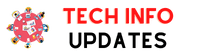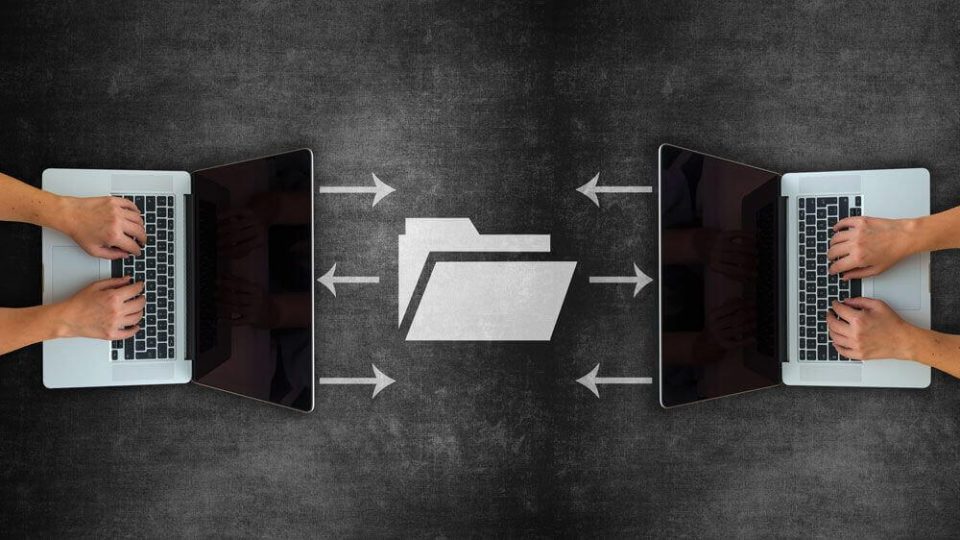In this article, we talk about “How to send big files and provides you with a lot of useful information about this topic. What if you need to transmit a file that is too big to distribute by email? Here's a list of seven
proven and free methods. Sending attachments by email is fast and convenient, but what if the files are too huge to fit? It is common for email clients to limit file sizes, as well as even those that are transmitted, might fill up the inbox of the receiver.
How to send big files for free?
That said, you should look for other options that you may use in this situation. Fortunately, we
offer some free solutions that all need email verification.
1- SendBig
One of easiest and secure way to send very large files for free is Send Big. It offers 30GB of file
sharing per transfer, and it allows its users to send unlimited transfers. The expiration date of
the transfers can be set between 1 days and 3 years. In addition, a password protection can be
added to the transfer, and users can choose how many downloads are allowed per transfer
which add an additional layer of security to their files.
2- WeTransfer
One of the simplest and most basic methods to transfer files is using WeTransfer. Up to 2GB of
data may be sent in a single transfer, and it's free to use. A maximum of 20 persons may be
involved in a file transfer at any one time. For the duration of the seven-day period, the
download link is delivered by email. In order to minimize internet congestion during peak hours,
the firm suggests transmitting files early in the morning or late at night.
3- Send Anywhere
However, Send Anywhere has a few unique features that make it stand out from the others.
First and foremost, it's compatible with a broad number of platforms, including iOS and Android
mobile applications, WordPress plugins, and common desktop operating systems. Sending a
4GB file is as easy as entering in the email address as well as the recipients, along with a topic
and optional message, before clicking the Send button. In the Chrome extension and Outlook
plugin, that limit is extended to 10GB, while on Android / iOS and Windows, it is 20GB and
infinite, respectively. The 6-digit key is all you need to get files as soon as they are available.
4- MailBigFile
You may also use MailBigFile to send big files quickly and easily. This service allows you to transmit and upload files of up to 2GB in size. After then, the receiver has up to ten days to access the files. Another nice, free service that does the same is WeTransfer, although the user experience isn't as tidy and visually appealing.
5- Hightail
For one-time transfers, WeTransfer and MailBigFile are easier to use than Hightail (previously
YouSendIt), which needs you to create a free account. In spite of this, it is a good service that
allows you to exchange files up to 250 megabytes (Mbps). The storage capacity is 2GB, and the
number of e-signatures allowed is five. Hightail provides safe data encryption, receipt
verification, as well as mobile and desktop app access. This can be the best option if you're
concerned about the security of especially sensitive data.
6- Dropbox
For the most part, Dropbox is renowned as a cloud storage service, but it also has extensive
file-sharing capabilities. Receiving files does not need registration on the part of the receiver;
however, sending them does necessitate an account. Using referrals, you can obtain an
additional 16GB of free storage on top of your existing 2GB of free storage. For companies,
there are also paid options. Android, iOS, and Mac OS X are all supported. In addition, you may
access your files at any moment in offline mode.
7- Google Drive
Google Drive, like Dropbox and OneDrive, allows you to store files online and view them from
any location. Free 15GB of storage is more than adequate for most individuals, and premium
plans start at only £1.59 a month. Using Gmail as your primary e-mail client is a no-brainer
since it's integrated directly into your Google account. As a file-sharing tool, it's not meant to be
used for distributing huge files, although it does have some Dropbox-like capabilities built-in as
well.
8- OneDrive
OneDrive (formerly SkyDrive) has a lot of similarities with Dropbox or Google Drive when it
comes to features. 15GB of files may be stored on Microsoft's cloud service, as well as if you
need more, referrals and tying the app to the phone's gallery can help you acquire extra space.
Even though Office 365 is required for most paid subscriptions, you can obtain 100GB for £1.99
a month on its own. However, in this situation, the most crucial benefit is the ability to exchange
files for free. By hitting the Share button on any OneDrive file, you may quickly and effortlessly
send it to a friend.
9- Mail Drop
If you're a Mac user, you may not be aware that the Mail software has a free option to transfer
huge files. When you send a file over iCloud, the receiver receives a link to the file that they may
use to download & access it. The file may be accessed by anybody, regardless of whether they
use Mail or a Mac at all. If the receiver, on the other hand, is using Mail, the file will be
downloaded immediately as an attachment to the email and will seem to be no different from
any other attachment. You may learn more about Mail Drop by visiting our Macworld sister site.